How to make YouTube thumbnail on mobile phone
If you are a YouTuber and want to make good quality YouTube thumbnail. Then here is the best answer for you. By using this free app you can make attractive YouTube thumbnail for your videos. App name is: PixelLab. It is a completely free app. You can download it from google play store. Here is step by step guide how to make YouTube thumbnail on mobile phone...
First you have to download a free thumbnail background from google or you can take a screenshot of your video, which will be YouTube thumbnail background.
Step 1: Open the PixelLab app. In the right corner you can see three dot menu. Click on three dot menu, choose image size. Then set preset size YouTube thumbnail. Click ok.
Step 2: Click fourth option from app down menu bar, choose from gallery to import YouTube background picture (what I already told you, which will be YouTube thumbnail background).
Step 3: Click second option from app down menu bar. Now write some attractive words that tells about your YouTube video. Click ok.
Step 4: Now choose color for words, choose front style, give a stroke, make words 3d, set proper size of words.
Step 5: If you want to add sticker, then click on header left corner of app (plus sign). Click sticker. Choose sticker what you want to use.
Finally all is ready. Just tap save bottom from header of app. Save as image. choose image quality ultra, save to gallery.
Here is the complete video solution: how to make YouTube thumbnail on mobile phone...



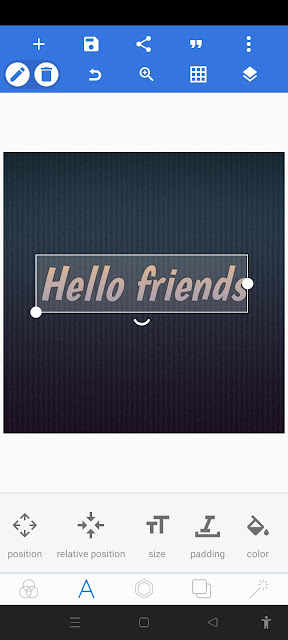





0 Comments